Text Link Ads is sending emails that they have changed their URL
structure and all the affiliates had to change to the new URl, they are
suing tiny URL. I guess this move is because of the Google’s move on
penalizing sites selling text links.
Whatever may be the reason, if you have posted these links inside
some posts its going to be pain to update all those links, because TLA
says in one week the old links become inactive.
To avoid this in future and also to hide your affiliate links from
Google use redirects for all the affiliate links, this way they don’t
look annoying like tinyurl links and you just have to update one link
in future if something like this happens. Personally i don’t like
tinyurl links and i never click those links because you never know
where they will take you.
Here i will show you how can you setup redirects of affiliate links.
1. Using .htaccess
Using .htaccess file you can set redirects quite easily if you are on a linux hosting and using apache server.
For exaple you are going to add a redirect to Text Link Ads referral link, add the below line to your .htaccess
Redirect /tla http://tinyurl.com/3e2xbo
Now replace all your TLA referral links with http://www.yoursite.com/tla
What the above code does is whenever some one clicks on the link
http://www.yoursite.com/tla it redirects to the url
http://tinyurl.com/3e2xbo.
2. Using rederects in webpages
<html>
<head>
<meta name="robots" content="noindex,nofollow">
<title>Text Link Ads</title>
<script>window.location="http://tinyurl.com/3e2xbo";</script>
<meta http-equiv="refresh" content="2; url=http://tinyurl.com/3e2xbo">
</head>
<body>
<p align="center">If the page doesn't reload automatically
Please <a href="http://tinyurl.com/3e2xbo">click here</a>.</p>
</body>
</html>
So your visitors will never see the ugly tinyurl link. Don’t forget to replace all my links to yours if you use this code.


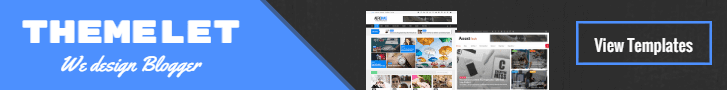
Post A Comment:
0 comments:
Post a Comment